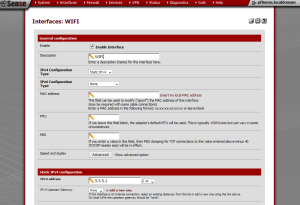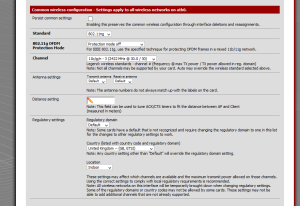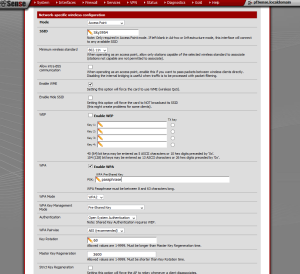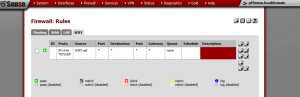Goals
1) Turn PFSense in to a Wireless N Access Point using an internal pci-e WIFI Card.
Requirements:
1) Pfsense 2.2 install on a physical device, with a compatible internal WIFI card.
2) See compatible cards: https://doc.pfsense.org/index.php/Supported_Wireless_Cards
In this example I will be using: D-Link DWA-556 Xtreme N 300M PCI-Express AR5418
Steps
1) Add the WIFI interface
2) Configure the WIFI interface
3) Setup DHCP for the interface
4) Add the Allow all firewall rule for the interface
Step 1) Add the WIFI interface
Add the interface by going to Interfaces->(assign)
Click the + to add a new interface
On the drop down select your wireless adapter. Should be ath0 orsimilar.
Step 2) Configure the WIFI interface
Click on the new interface Title usually “opt1” so that we can edit the interface. (Alternatively go to interfaces and click on the new interface from there.)
Click to enable the new interface.
Name the interface “WIFI”
Set the ipv4 IP Address to 5.5.5.1 with a cidr of /24
Gateway does not need to be set.
Set the standard to 802.11ng
Set the Channel to one that is least used around your area.
Set the region information under regulatory settings.
Set the Mode to Access Point
Set the SSID as desired
Set the Minimum wireless standard to 802.11n
Enable WME tickbox
Enable WPA and set a passphrase
Set WPA Mode to WPA2
Set WPA Pairwise to AES
Save the configuration
Step 3) Setup DHCP for the interface
Go to Services->DHCP Server
Select the WIFI interface Tab.
Enable DHCP on the interface Tickbox.
Set the Range from: 5.5.5.100 to 5.5.5.150
Save the DHCP server configuration.
Step 4) Add the Allow all firewall rule for the interface
Go to Firewall->Rules
Select the WIFI interface (tab)
Click add new rule.
Set the TCP/IP Version to TCP/UDP
Set the Source to WIFINET (when WIFI is the name of the WIFI interface)
Set the Destination to any
Saving the configuration.
Firewall rules should look like this, to allow all outbound traffic on the interface.
Go to Status->Interfaces
Additional information:
1) As of PFSense 2.2 some wireless N cards are supported.
2) If changing modes between g and n, pfsense may need a reboot before it goes in to n mode.